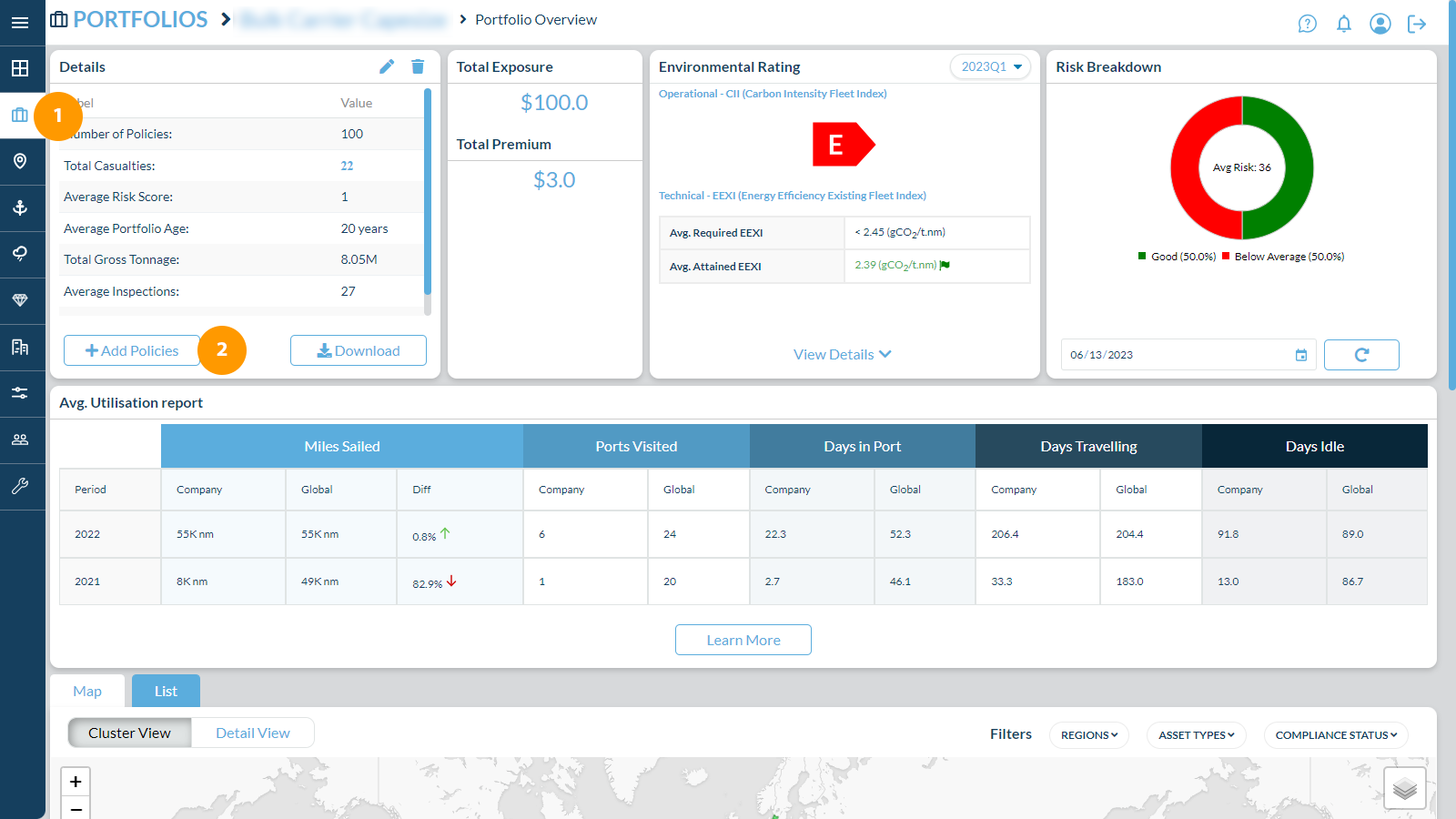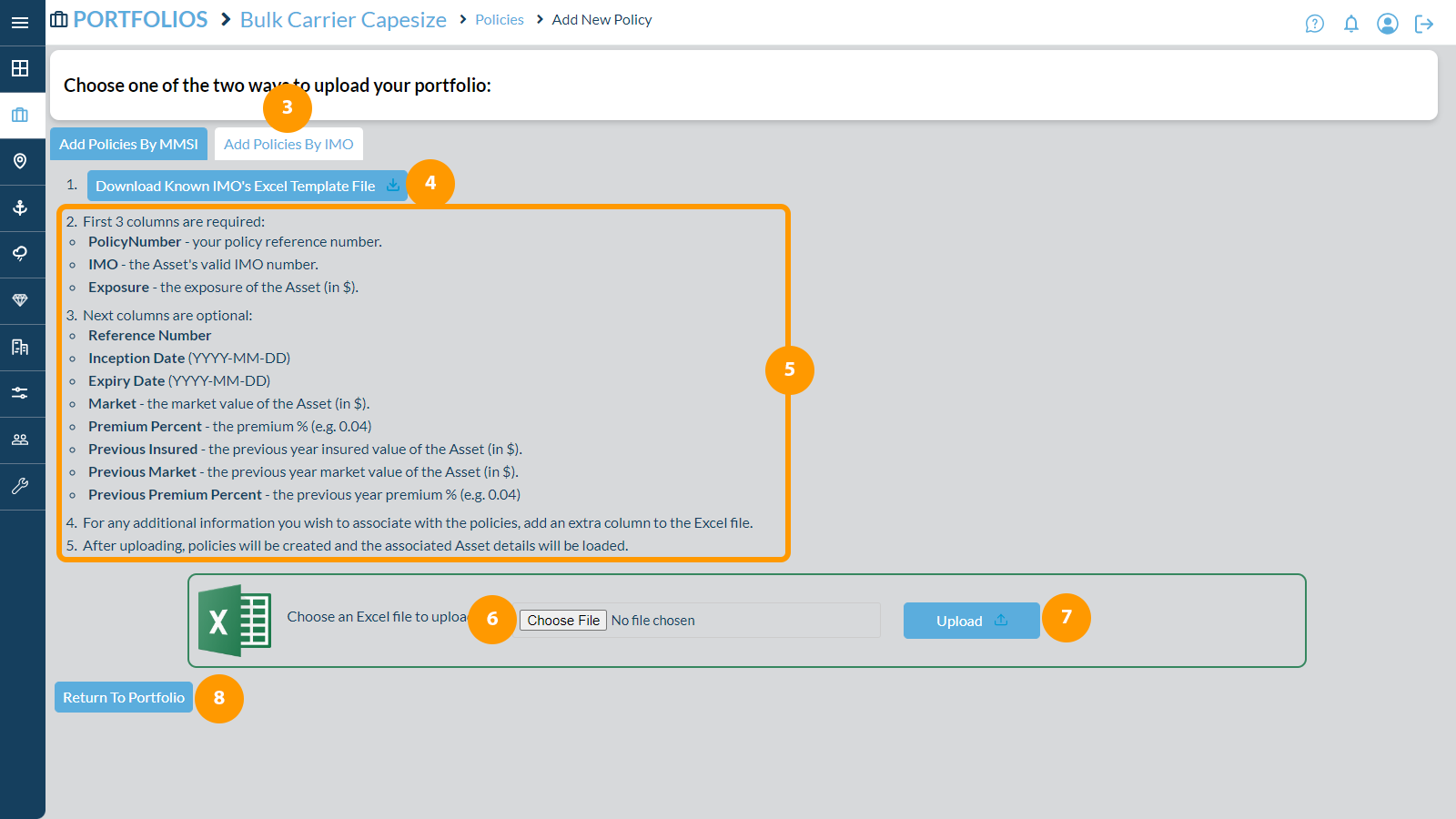3. Ensure you are on the Add Policies By IMO tab
4. Download Known MMSIs Excel Template File and open it
5. Follow the onscreen instructions to fill out the Excel sheet
6. Once finished save your file and select Choose File at the bottom and find the file you made
7. Click Upload
8. Finally, press Return to Portfolio to view it.
Was this article helpful?
YesNo