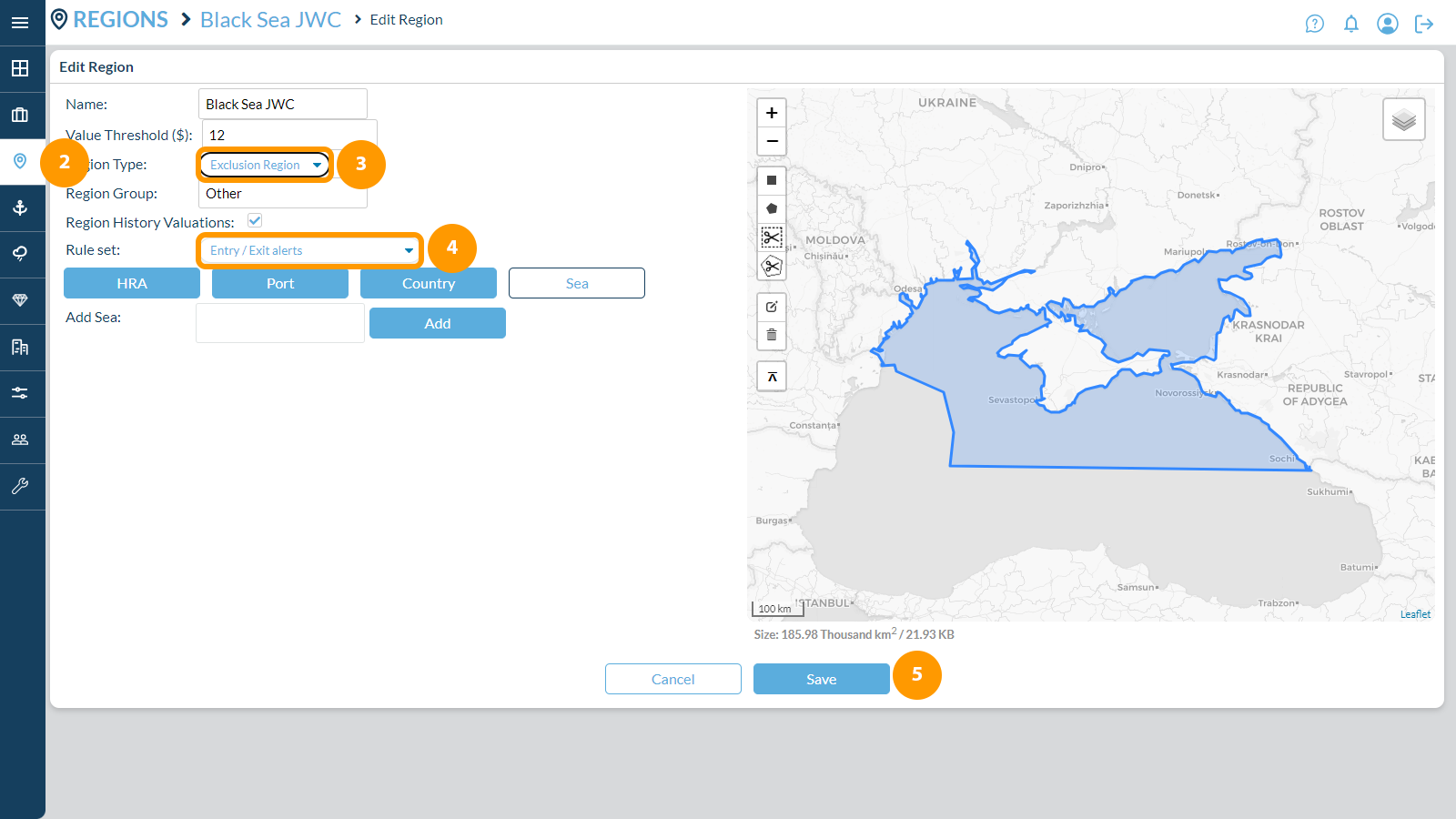1. Have a Ruleset ready in place (see Ruleset article for help)
2. Go to the  Search Regions section on the sidebar and either select an existing region to edit or create a new one
Search Regions section on the sidebar and either select an existing region to edit or create a new one
3. Set the region type as “Exclusion Region”
4. Select your pre-made ruleset in the Ruleset dropdown
5. Click Save once finished
Was this article helpful?
YesNo