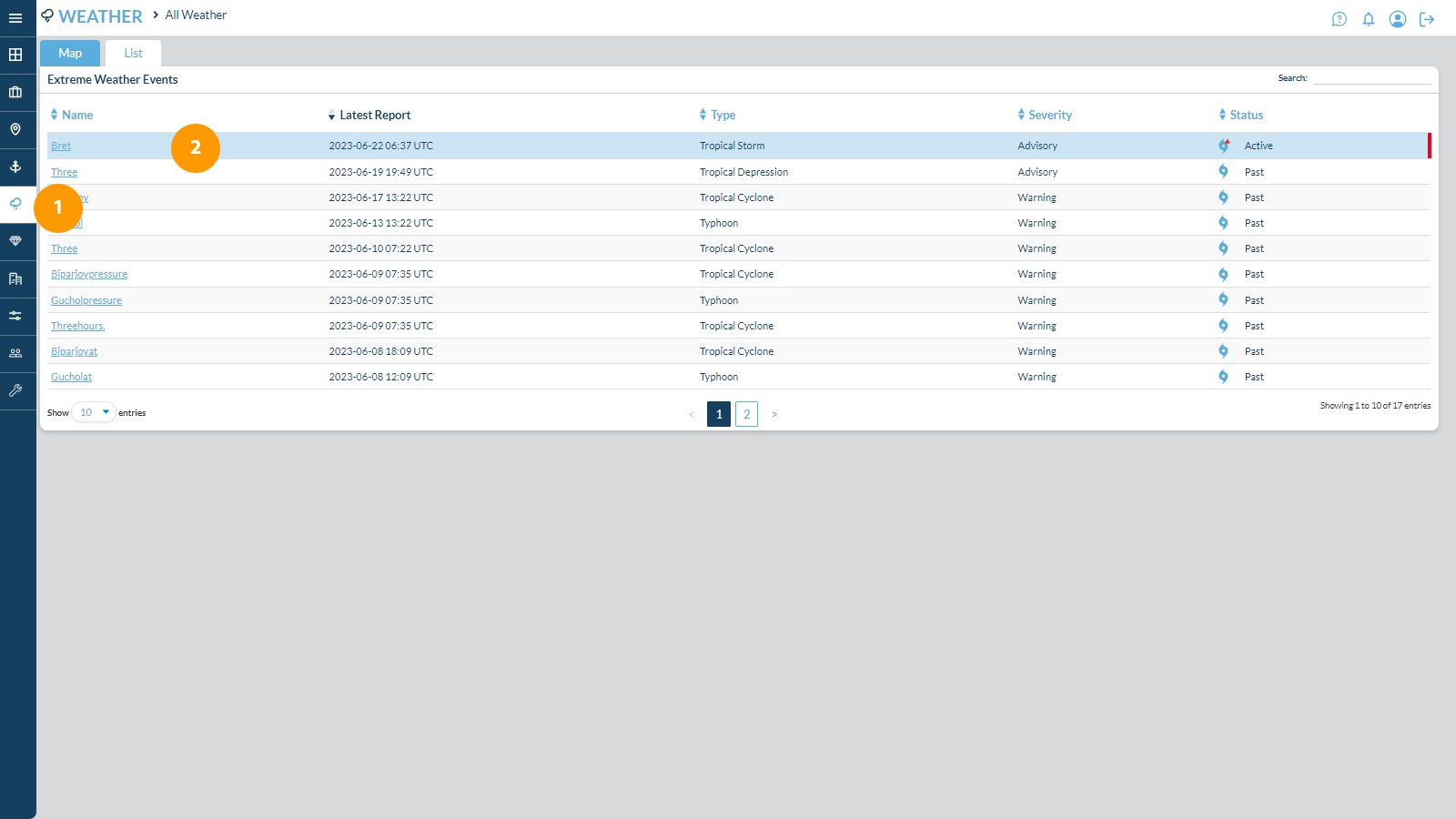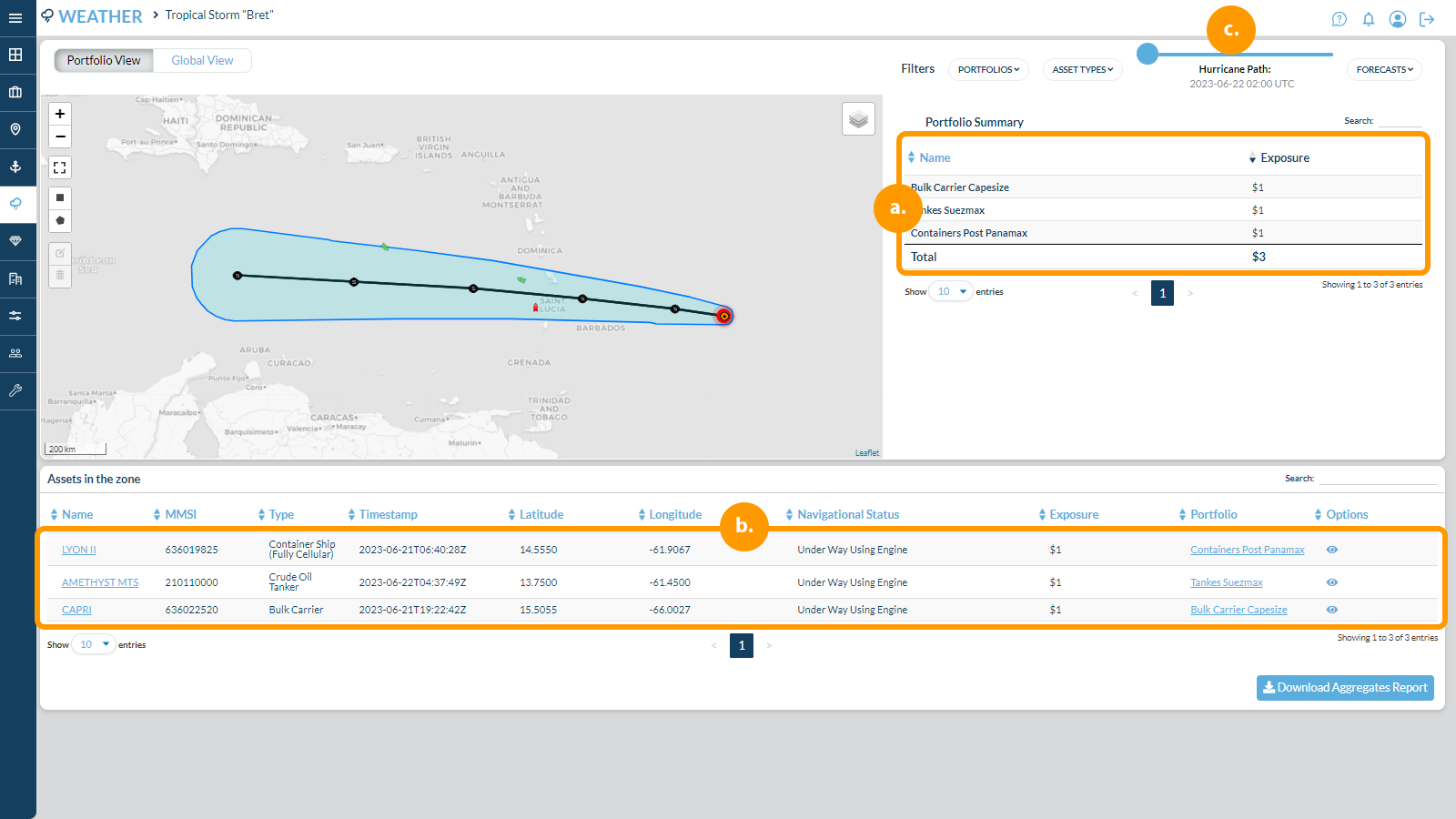3. Within this page you can see
a. Portfolio Summary providing a summary of the total value within the weather system, broken into portfolios
b. Assets in the Zone Providing a list of vessels within the system
c. The Hurricane Path Slider at the top shows past states, these other tables automatically update based on the slider position
Was this article helpful?
YesNo