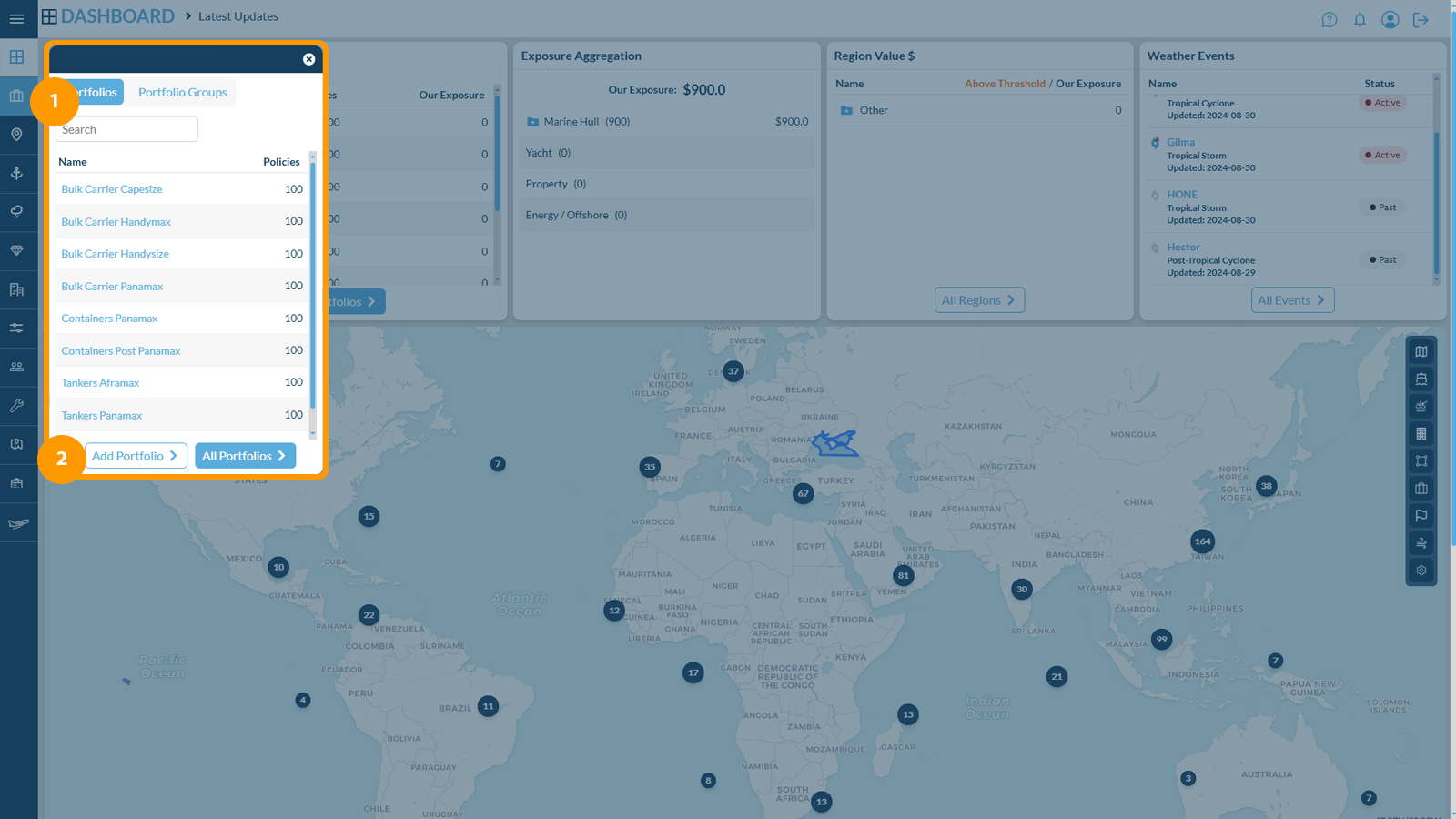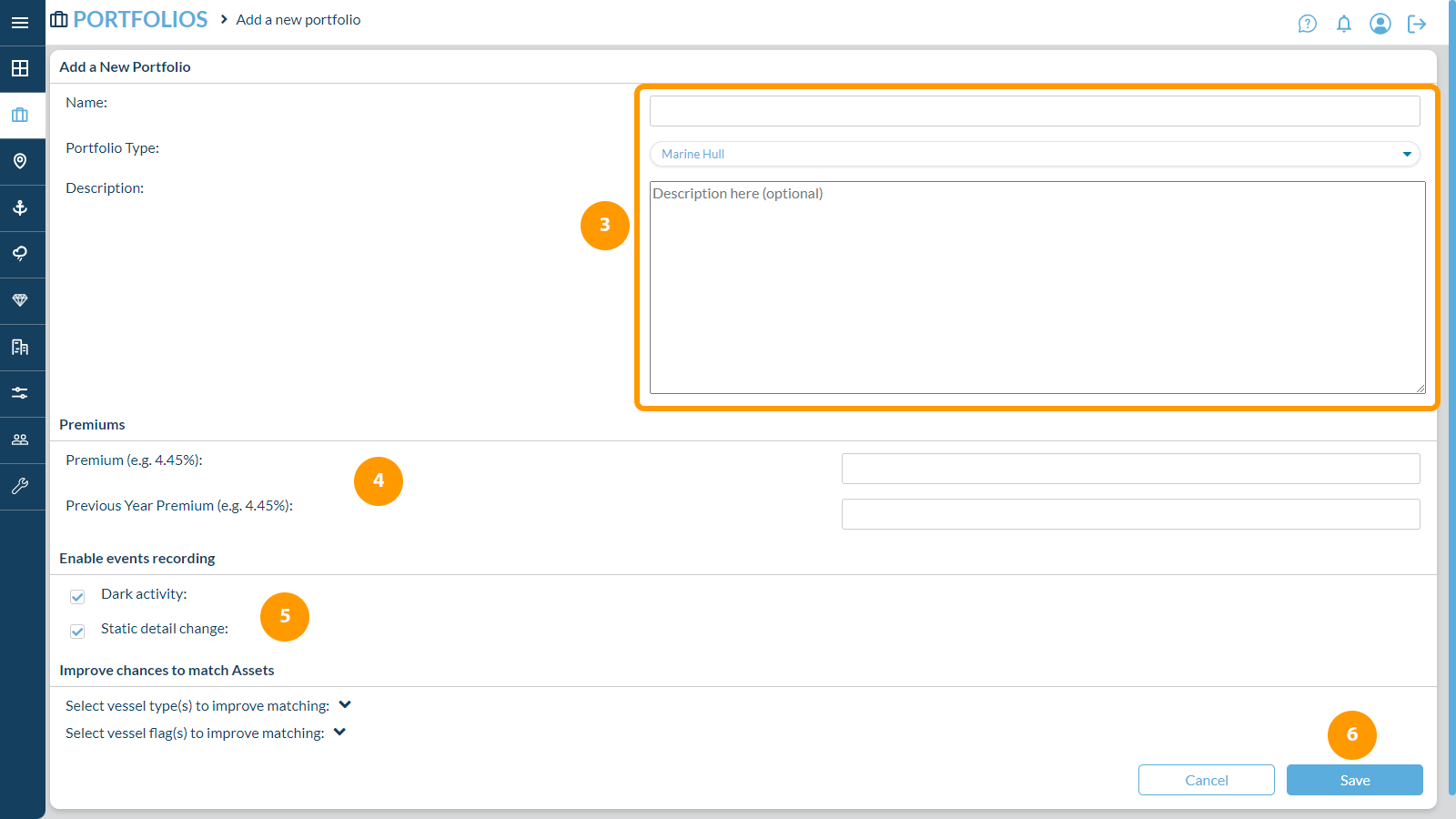3. Under Add a New Portfolio fill in the Name, Portfolio Type and Description
4. Under Premiums Fill in the Premium and Previous Year Premium
5. Under Enable events recording you can optionally tick Dark activity and Static detail change if you need to use these features
6. Click Save and follow the onscreen instructions to Upload Your Portfolio
Was this article helpful?
YesNo