- On the lefthandside menu, click on the Manage Rules menu, and either select an existing rule to edit it, or select All rules to visualize them and select the one of interest.
- Select a rule and click on edit to add or remove from the existing features such as:
- The user can add from existing rules when editing a region, as depicted in Figure 16
Was this article helpful?
YesNo