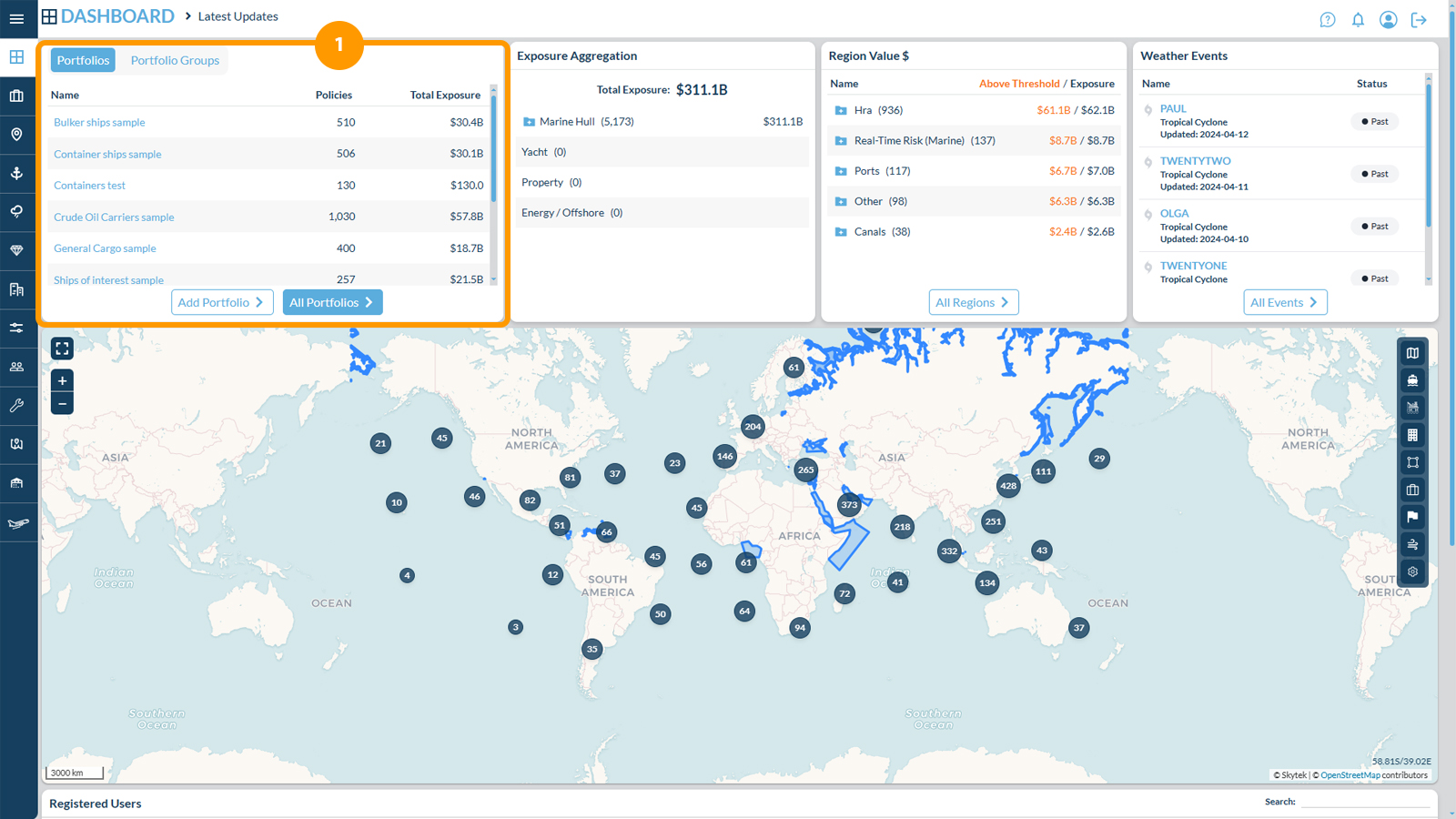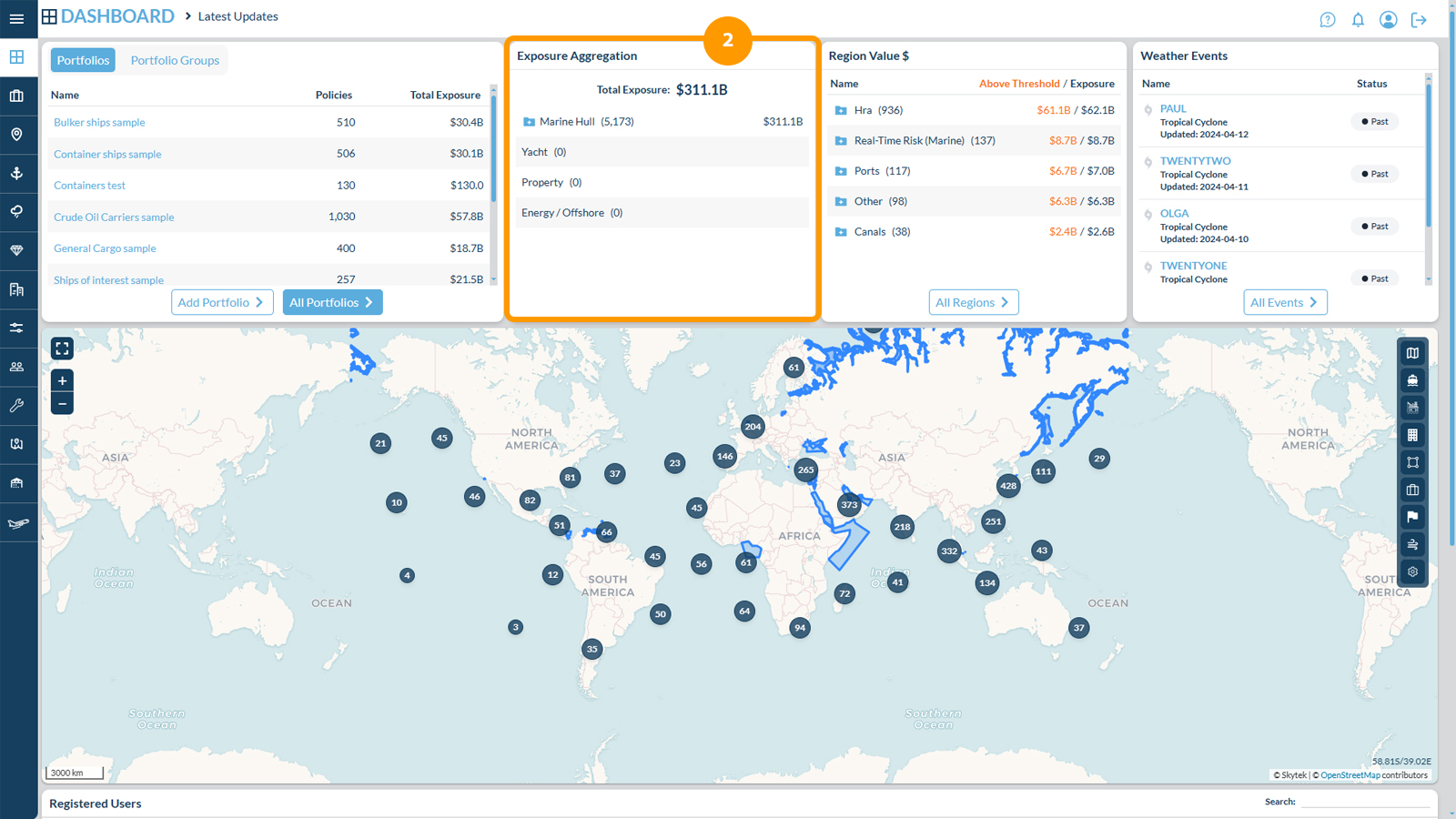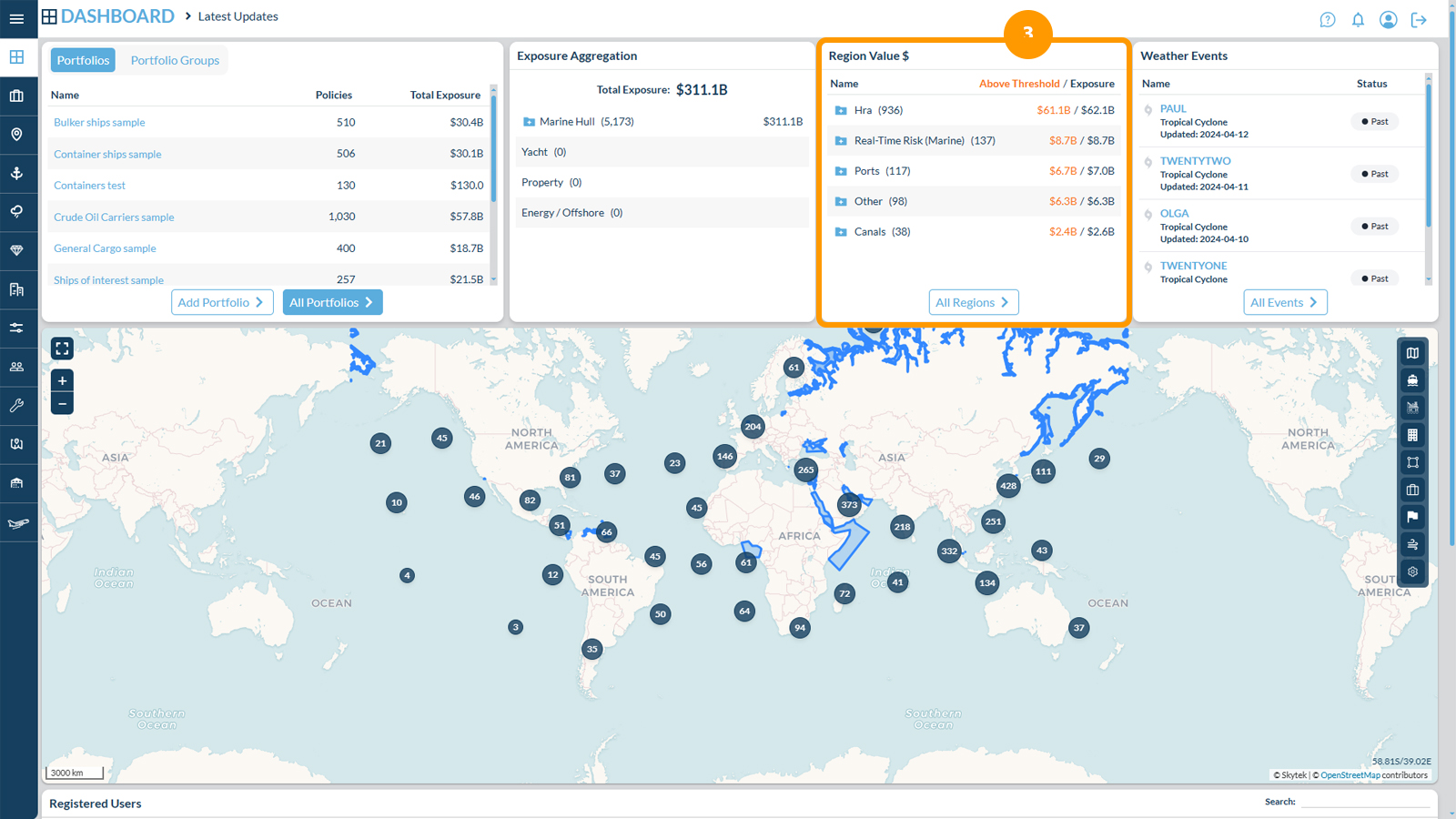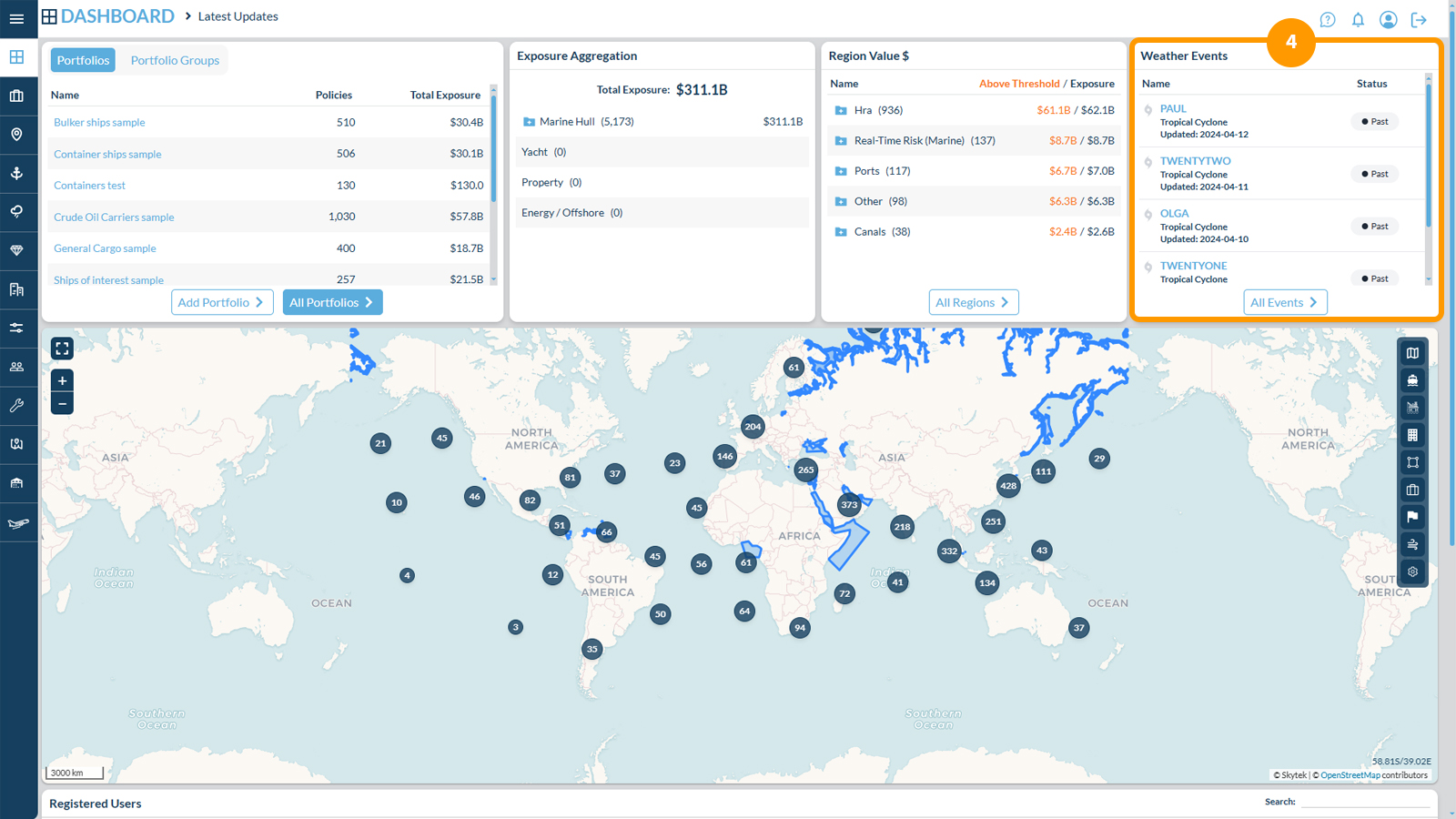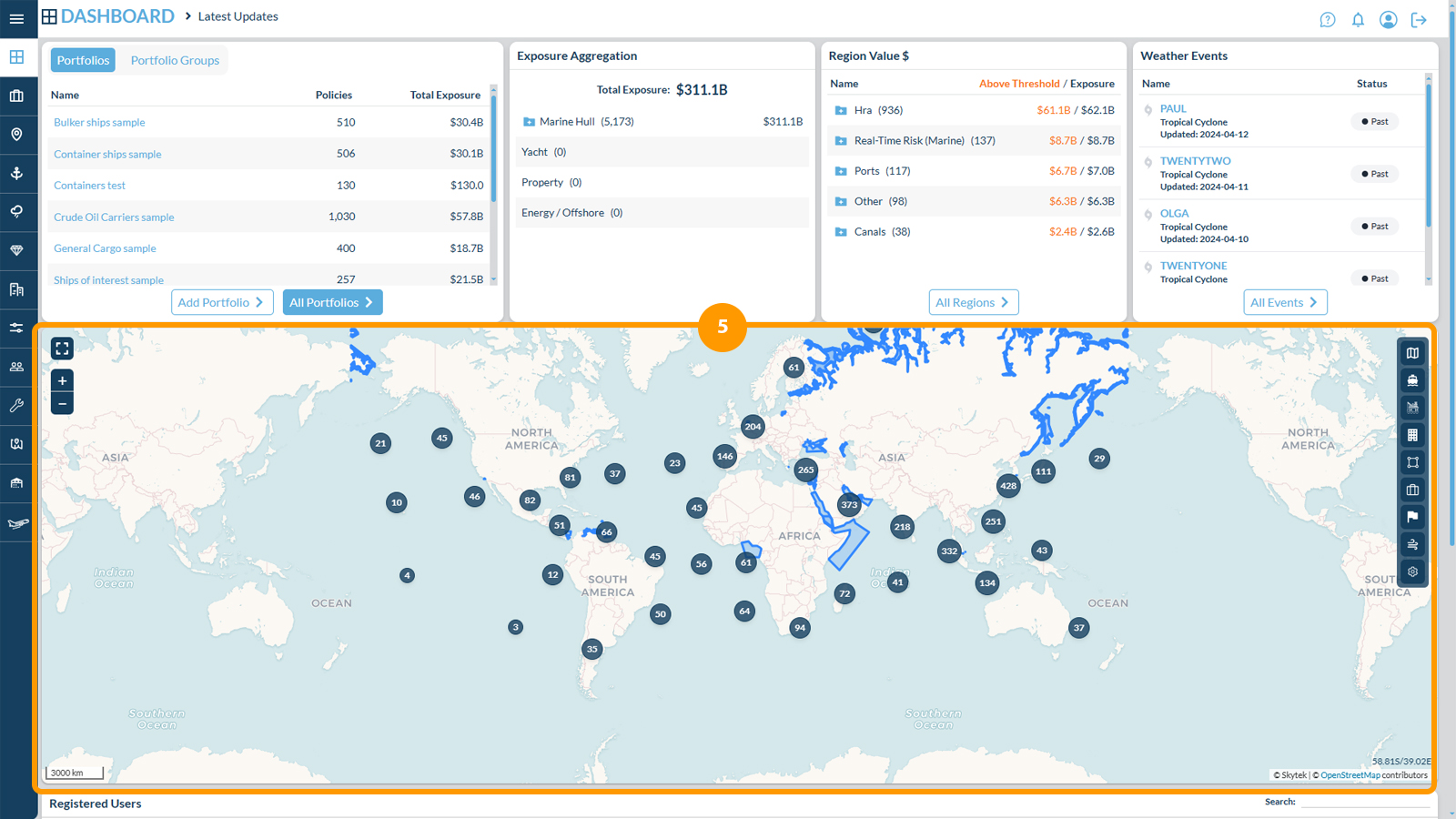The Dashboard includes five main panels:
5. Map Panel
- The dashboard map displays all the regions and portfolio vessels.
- Each vessel is color-coded by type.
- Move around the map by clicking and dragging the map. Use your mouse wheel to zoom in and out.
- Use the drop-down menus on the right to filter the map view.
- Switch from Cluster View to Detailed View to display the vessels icons.
Was this article helpful?
YesNo